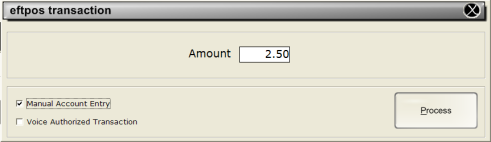
To enter a sale and process the EFTPOS transaction using the Manual Account Entry Function:
Start Sale and enter item/s > Press Enter to finalise >Select EFTPOS.
When the EFTPOS Transaction finalise screen appears, click on Manual Account Entry and press Process.
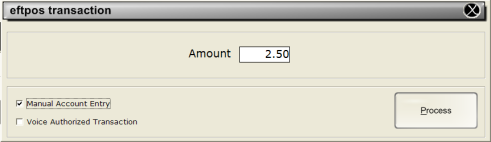
The EFTPOS terminal will ask for the Card Number so no card swipe is necessary.